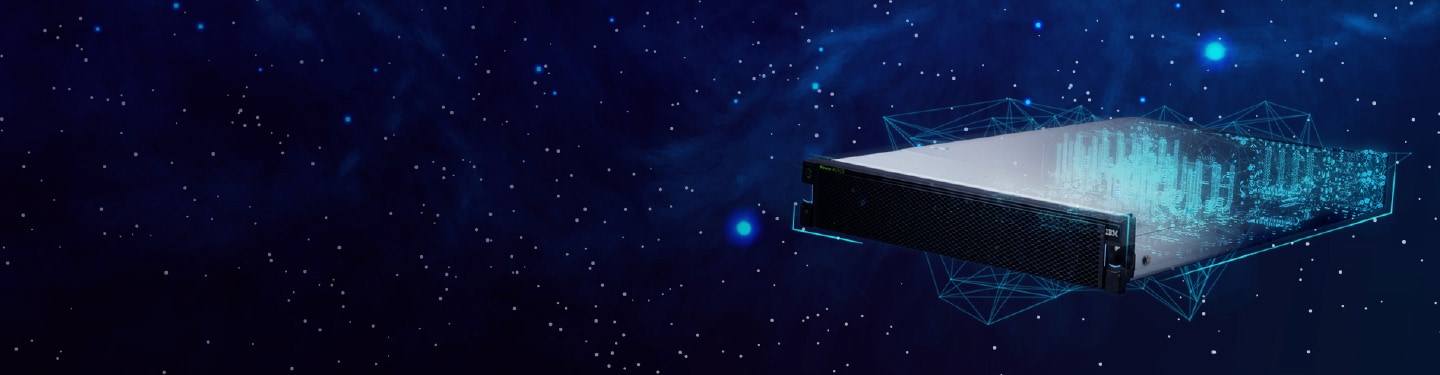
wget https://raw.githubusercontent.com/xcat2/xcat-core/master/xCAT-server/share/xcat/tools/go-xcat -O - >/tmp/go-xcat chmod +x /tmp/go-xcat /tmp/go-xcat install
There are 2 ways provided for downloading and installing xCAT.
Then follow installation steps for Red Hat Enterprise Linux or SUSE Linux Enterprise Server or Ubuntu Server LTS
Choose either "Stable" or "Development" version
deb [arch=amd64] https://xcat.org/files/xcat/repos/apt/latest/xcat-core trusty main
deb [arch=ppc64el] https://xcat.org/files/xcat/repos/apt/latest/xcat-core trusty main
deb [arch=amd64] https://xcat.org/files/xcat/repos/apt/devel/core-snap trusty main
deb [arch=ppc64el] https://xcat.org/files/xcat/repos/apt/devel/core-snap trusty main
Choose either "Stable" or "Development" version, should match the version selected for xcat-core
deb [arch=amd64] https://xcat.org/files/xcat/repos/apt/xcat-dep trusty main
deb [arch=ppc64el] https://xcat.org/files/xcat/repos/apt/xcat-dep trusty main
deb [arch=amd64] https://xcat.org/files/xcat/repos/apt/devel/xcat-dep trusty main
deb [arch=ppc64el] https://xcat.org/files/xcat/repos/apt/devel/xcat-dep trusty main